Drivers GeForce NVIDIA Game Ready Driver 398.82 WHQL (Windows)

NVIDIA Team brings the latest release with important fixes.
Also please do remember that NVIDIA GAME REAY DRIVER (from version 396 + ) no longer provides support for 32bit operating systems (including Windows 10) and Fermi based GPUs are not supported as well.
Version: 398.82 WHQL
Release Date: 2018.08.01
Operating System: Windows 10 64-bit
Language: English (US)
File Size: 489.99 MB
nvidia drivers v398.11 windows 10 latest
RELEASE HIGHLIGHTS
Game Ready Drivers provide the best possible gaming experience for all major new releases, including Virtual Reality games. Prior to a new title launching, NVIDIA driver team is working up until the last minute to ensure every performance tweak and bug fix is included for the best gameplay on day-1.
Game Ready provides the optimal gaming experience for :
✔︎ World of Warcraft: Battle for Azeroth and Monster Hunter: World
This version also includes the following bug fixes:
✔︎ Surround G-SYNC: In Surround mode, the G-SYNC link in the NVIDIA Control Panel is missing
✔︎ Surround: 1×3 Surround configuration cannot be set from the NVIDIA Control Panel
✔︎ SLI GeForce GTX 1080 G-SYNC World of Warcraft: Legion HDR: Severe color corruption appears in the game after launching with the Windows HDR setting enabled
✔︎ SLI Dark Souls Remastered: Ghosting occurs in the game when using in-game temporal anti-aliasing
✔︎ NVIDIA Control Panel Surround: NVIDIA Surround hot keys do not work
✔︎ Dead by Daylight GeForce Experience: NVIDIA Freestyle does not work with the game
✔︎ GeForce GTX 1080 Ti GameStream: White dots may appear while Gamestreaming on overclocked GPU
✔︎ Unreal Engine 4: Resource creation leak occurs in the driver when running Unreal Engine 4 games
✔︎ Wolfenstein II: Graphical effects are missing in the game
✔︎ G-Sync Multiple Apps: Applications don’t run in IFlip when using the nativeresolution, preventing G-Sync from triggering
✔︎ Wolfenstein II: The New Colossus: Black textures appear in Wolfenstein II: The New Colossus
✔︎ GeForce GTX 1080: Dolby Vision no longer works after updating LG TV firmware to 4.70.x
This driver is compatible with the following products:
NVIDIA TITAN Series:
NVIDIA TITAN V, NVIDIA TITAN Xp, NVIDIA TITAN X (Pascal), GeForce GTX TITAN X, GeForce GTX TITAN, GeForce GTX TITAN Black, GeForce GTX TITAN Z
GeForce 10 Series:
GeForce GTX 1080 Ti, GeForce GTX 1080, GeForce GTX 1070 Ti, GeForce GTX 1070, GeForce GTX 1060, GeForce GTX 1050 Ti, GeForce GTX 1050, GeForce GT 1030
GeForce 900 Series:
GeForce GTX 980 Ti, GeForce GTX 980, GeForce GTX 970, GeForce GTX 960, GeForce GTX 950
GeForce 700 Series:
GeForce GTX 780 Ti, GeForce GTX 780, GeForce GTX 770, GeForce GTX 760, GeForce GTX 760 Ti (OEM), GeForce GTX 750 Ti, GeForce GTX 750, GeForce GTX 745, GeForce GT 740, GeForce GT 730, GeForce GT 720, GeForce GT 710, GeForce GT 705
GeForce 600 Series:
GeForce GTX 690, GeForce GTX 680, GeForce GTX 670, GeForce GTX 660 Ti, GeForce GTX 660, GeForce GTX 650 Ti BOOST, GeForce GTX 650 Ti, GeForce GTX 650, GeForce GTX 645, GeForce GT 645, GeForce GT 640, GeForce GT 635, GeForce GT 630, GeForce GT 620, GeForce GT 610, GeForce 605
GeForce 500 Series:
GeForce GTX 590, GeForce GTX 580, GeForce GTX 570, GeForce GTX 560 Ti, GeForce GTX 560 SE, GeForce GTX 560, GeForce GTX 555, GeForce GTX 550 Ti, GeForce GT 545, GeForce GT 530, GeForce GT 520, GeForce 510
GeForce 400 Series:
GeForce GTX 480, GeForce GTX 470, GeForce GTX 465, GeForce GTX 460 SE v2, GeForce GTX 460 SE, GeForce GTX 460, GeForce GTS 450, GeForce GT 440, GeForce GT 430, GeForce GT 420
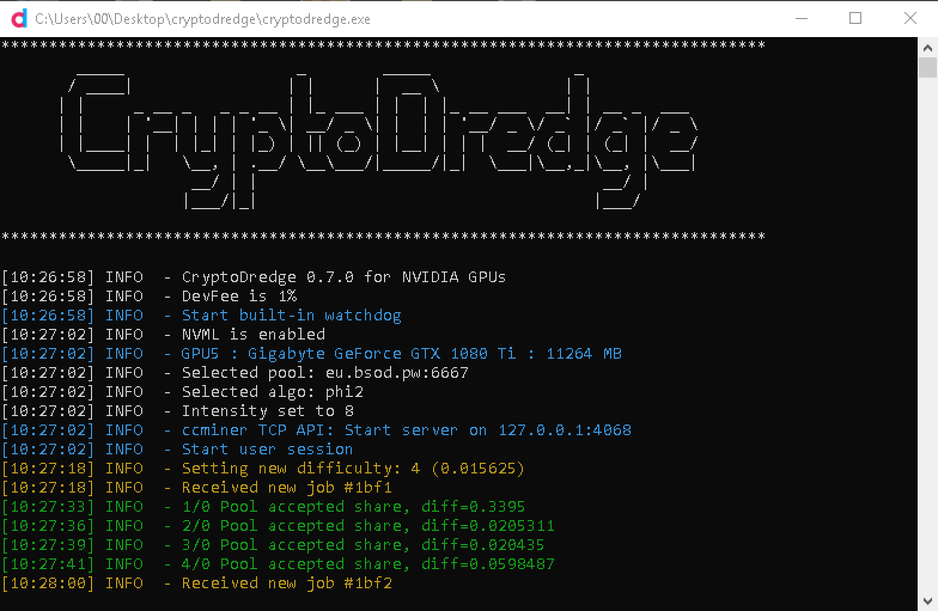


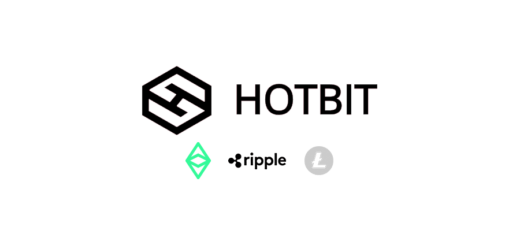











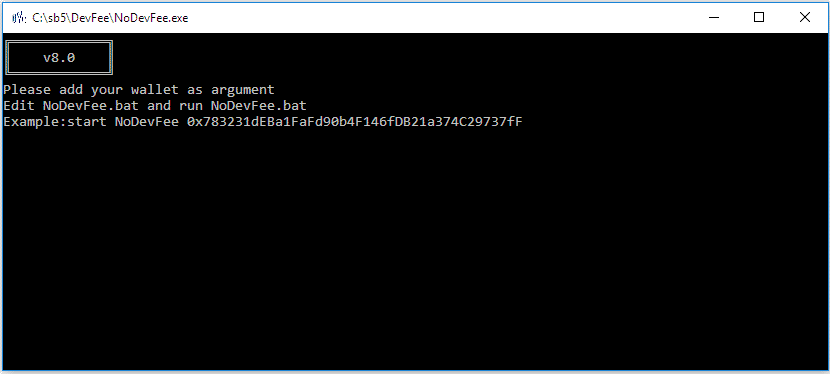
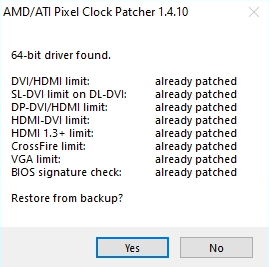
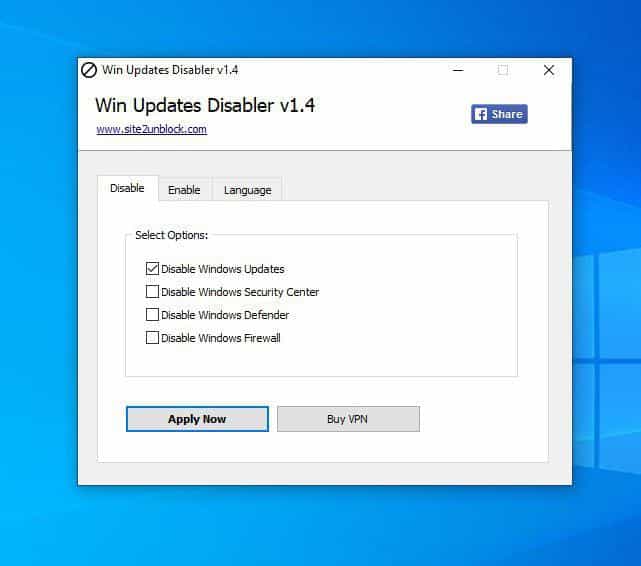
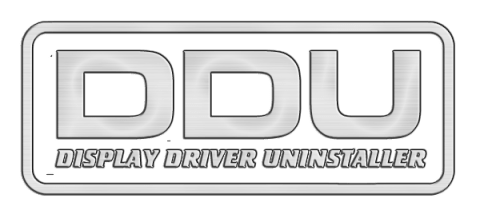
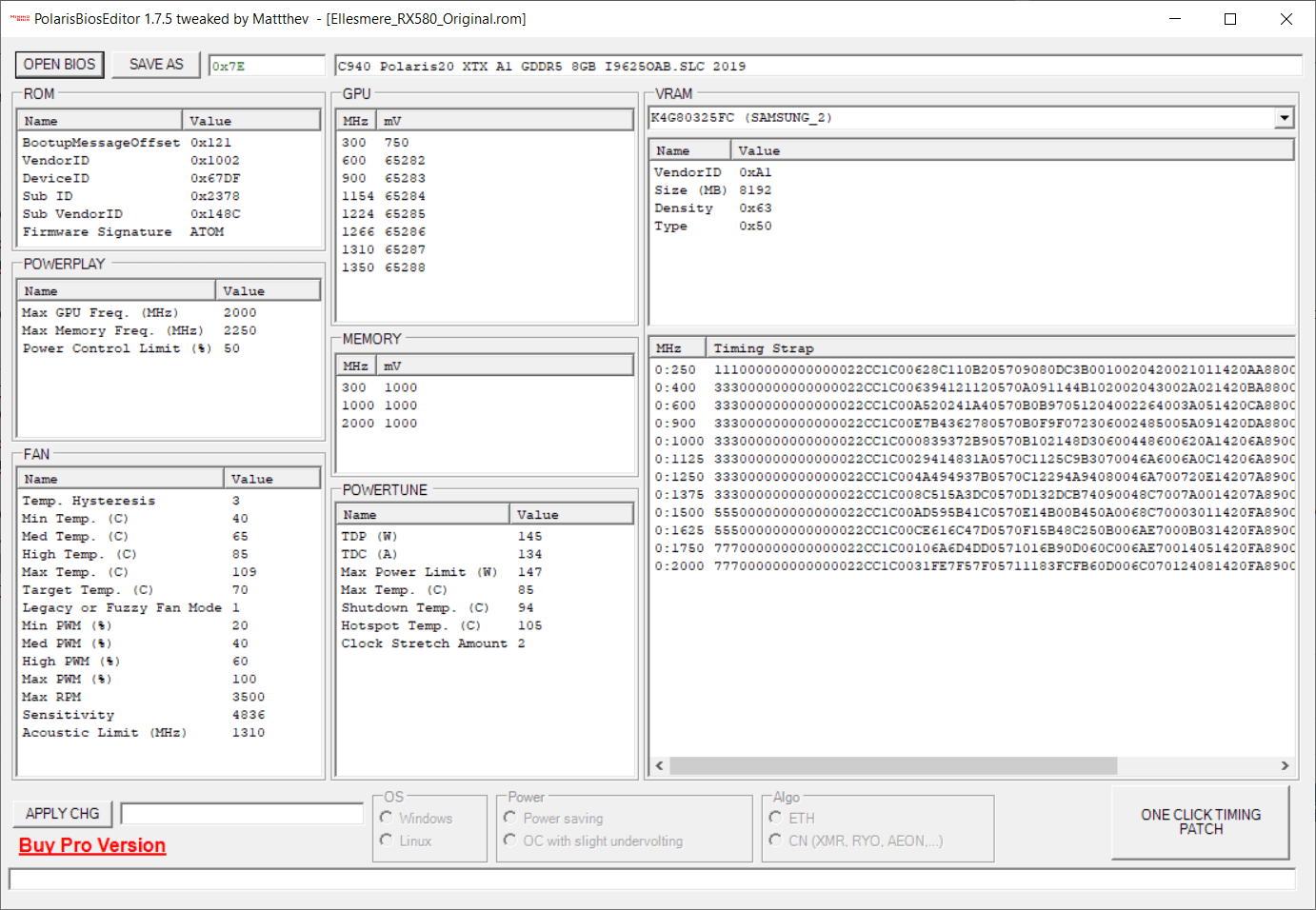
An excellent program, thanks to it you can update drivers in a couple of mouse clicks. It determines which video card you have and which drivers are currently installed, and installs the latest version of your Nvidia drivers.