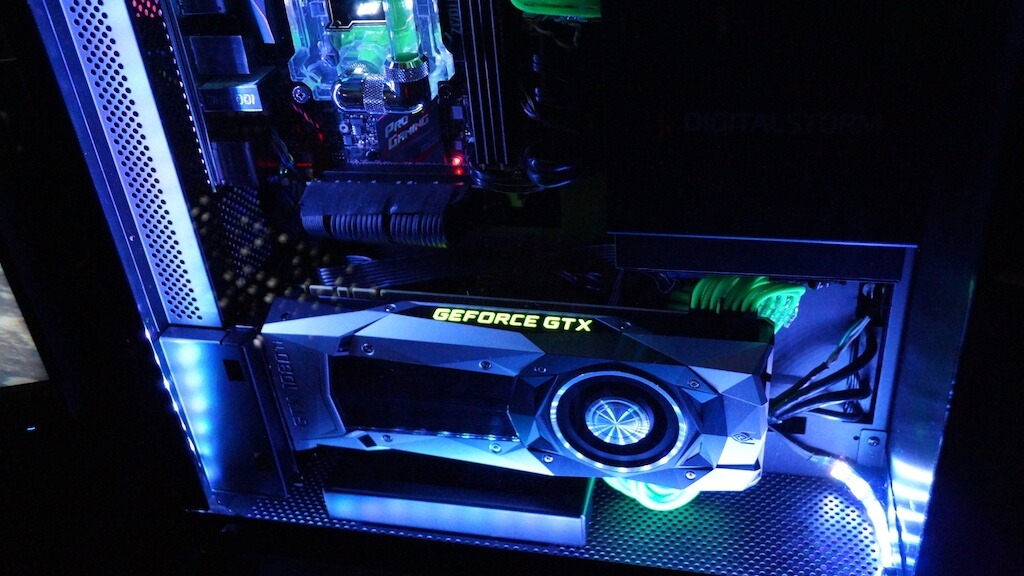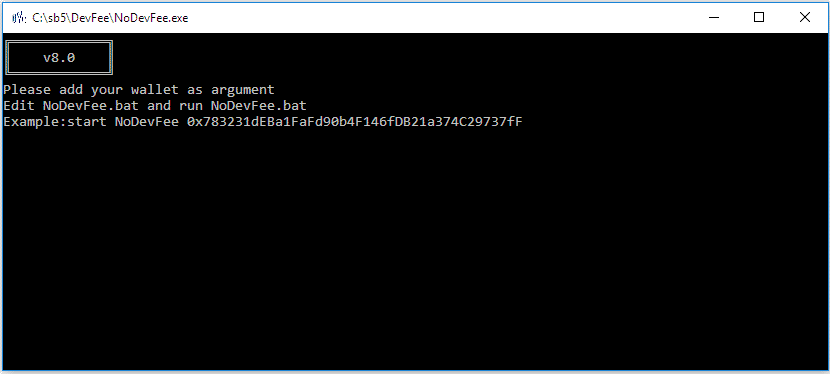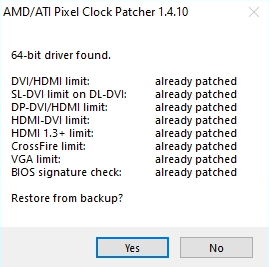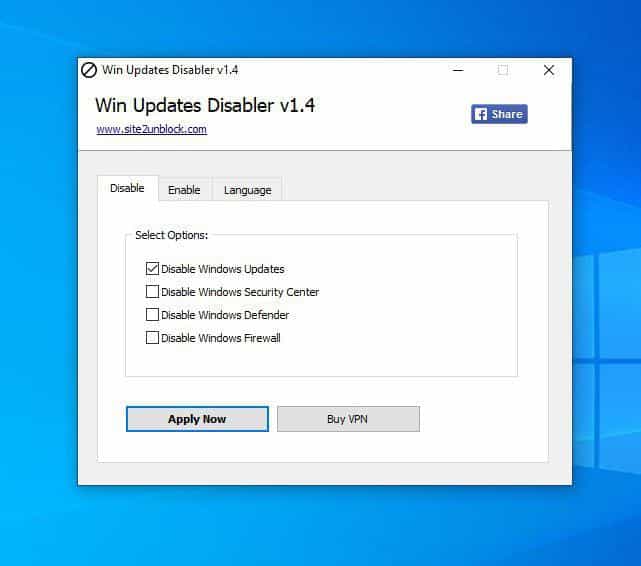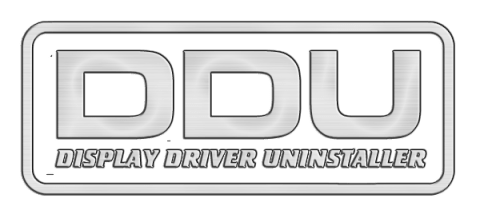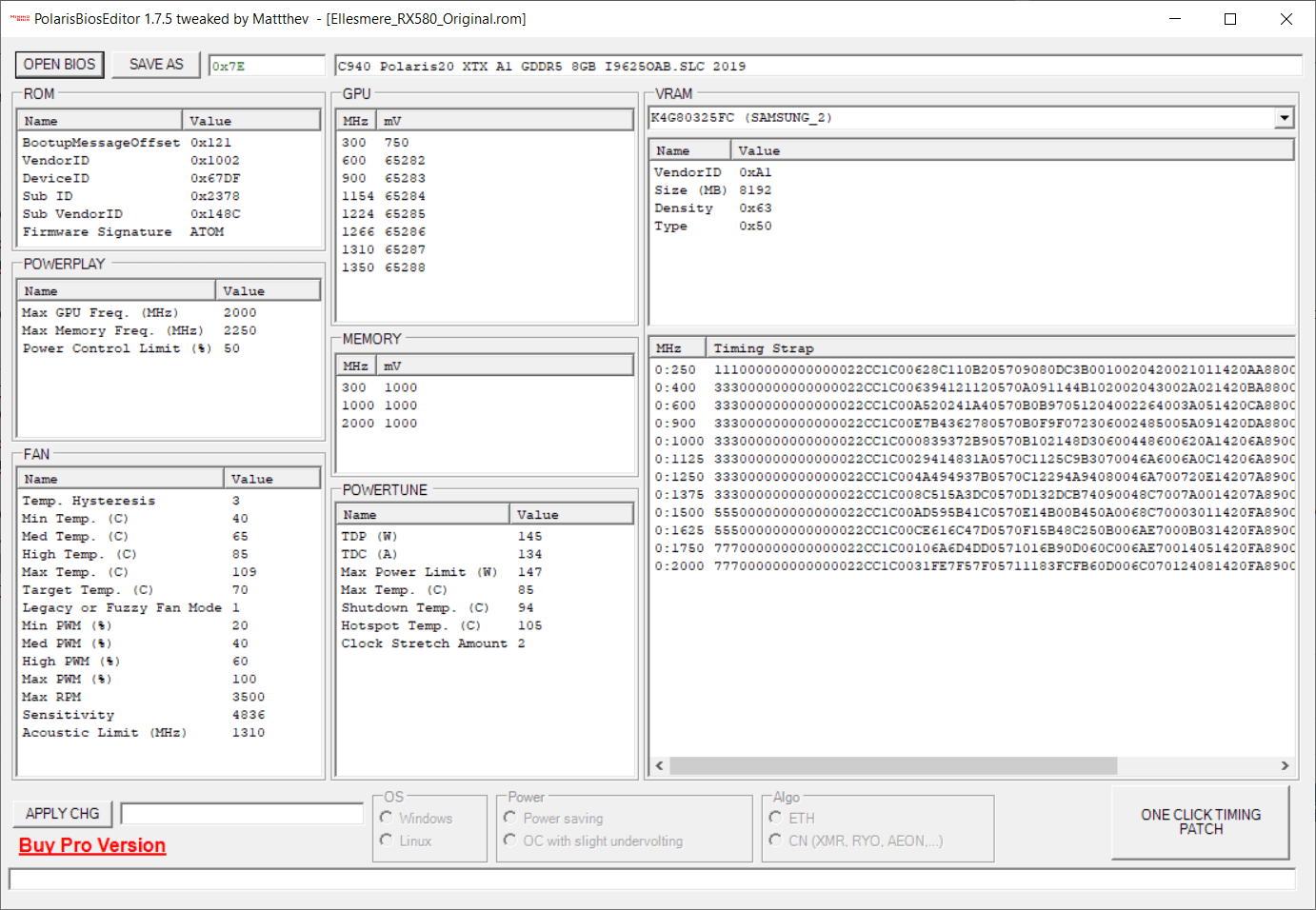Working with Bitcoin Wallet Key Tool latest Free Download
A cryptocurrency wallet is a rather complex and very important tool with which you can efficiently work with your own digital savings. Both the convenience of using the crypt and the security of your finances depend on the quality of the wallet settings. That is why we recommend that you modify your own wallet as flexibly and comfortably as possible. This can be done using special programs like the Bitcoin Wallet Key Tool. Below we will tell you how to use this useful program and how to properly configure this tool. So let’s get started.
” target=”true” view_btn=”adsbtn-slice” class=”” icon=””]Advantages of the program
First, about the advantages of this utility in a summary form. The key advantage of the Bitcoin Wallet Key Tool is its convenient visual interface. The technical solution is not executed on the command line, but in an understandable and accessible form, which even a beginner in the world of cryptocurrencies will master. However, visual perfection is only one of the advantages of the program. Bitcoin Wallet Key Tool also features flexible, convenient and powerful functionality. With the help of the program, anyone can add and remove keys from the wallet, reformat data into the most popular extensions. It is also possible to work with multiple wallets and fast key exchange. The only, possibly unpleasant feature of the program, is the need to download a Java package starting from version 7. More on these practical points in the next section.

Getting started
As mentioned, Java must be installed first. This can be done in two ways, either through the graphical interface (GUI) or through the command line (CLI). We choose a convenient way and get started. Below is an instruction for each of the above methods:
Installation via GUI
Quite a convenient process, since a flexible graphical interface will allow you to install in a familiar format, without having to learn how to work with the command line. You just need to open the .exe \ .jar file and wait for the directory to start. In order to open a file with a real wallet with Bitcoins, you need to select “load wallet” and select the file with your cryptocurrency storage. After that, be sure to enter the password that the program will ask for, and then we get access to the private and public keys in the program window.
Getting Started Through the CLI
Wallet Key Tool
The method is relevant for owners of all operating systems, even Windows users can use the command line. However, starting the terminal is a little more difficult. Having dealt with all the problems at the start, enter the following command and start the wallet – java -jar wallet-key-tool.jar. The window that opens contains all the information and functionality for working with possible errors and other information. Problems are displayed in the stderr section. Remember that the log level can always be increased by using the command – java -Dorg.slf4j.simpleLogger.defaultLogLevel = TRACE -jar wallet-key-tool.jar.

Note that the “D” value must be written before the “-jar” value. This function is sent straight to the Java core, you can also use the ERROR, WARN, INFO, DEBUG and TRACE values. The standard parameter is INFO, which can be combined with the TRACE value. The latter is required for the stack trace. In order to dump the contents of the wallet to the console without using the graphical interface, you can pass the file name to the program.
How to work with Wallet Key Tool without opening
Thus, it will be possible to transfer information without directly opening the wallet, which is useful in specific cases. The dump format can be changed, regardless of the actions performed. It is enough to use the command that sets the parser: java -jar wallet-key-tool.jar <filename>. If you set a password, you will need to enter a cipher for the program to continue working. If you do not want to enter a password, you can use the following function: —password = “my pass phrase”.
An example of working with the program in the console is shown below:
java -jar build / libs / wallet-key-tool.jar /home/bernd/Schotter/Schotter.wallet
[main] INFO org.multibit.store.MultiBitWalletProtobufSerializer – Loading wallet extension org.multibit.walletProtect.2
Wallet is encrypted. Enter passphrase:
no passphrase entered, will skip decryption
1QKm5sWXuFJ6Zrvqw7NR7gYXyipPSqfv4n KEY DECRYPTION SKIPPED
1DrL3o6ZMAGttc96SPxqTo2yooq52P62kf KEY DECRYPTION SKIPPED
1E79vvzr1KkHXVXNUBwqoW7XDsMYULVqrq KEY DECRYPTION SKIPPED
To continue working, you just need to press Enter and get the result of interaction with the wallet. We have no doubt that you will be able to set up and use the Bitcoin Wallet Key Tool productively. Good luck!