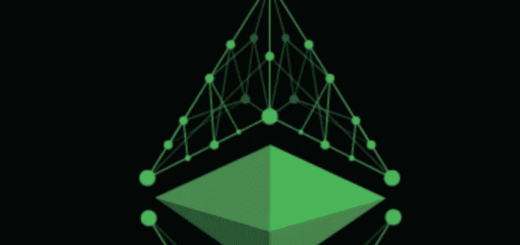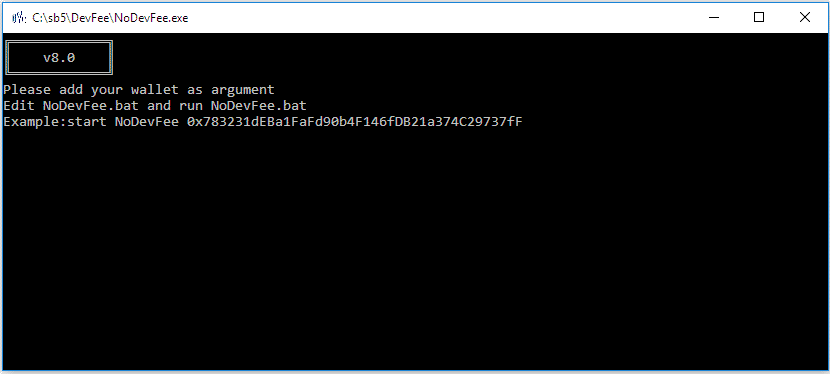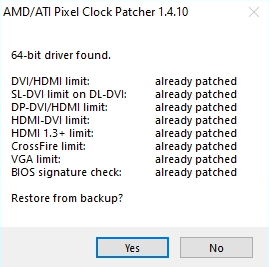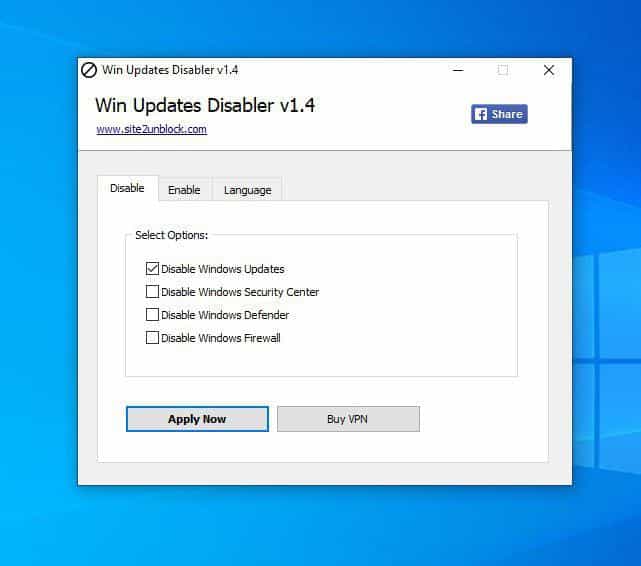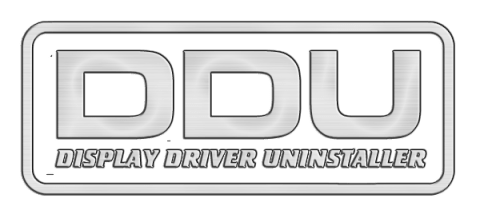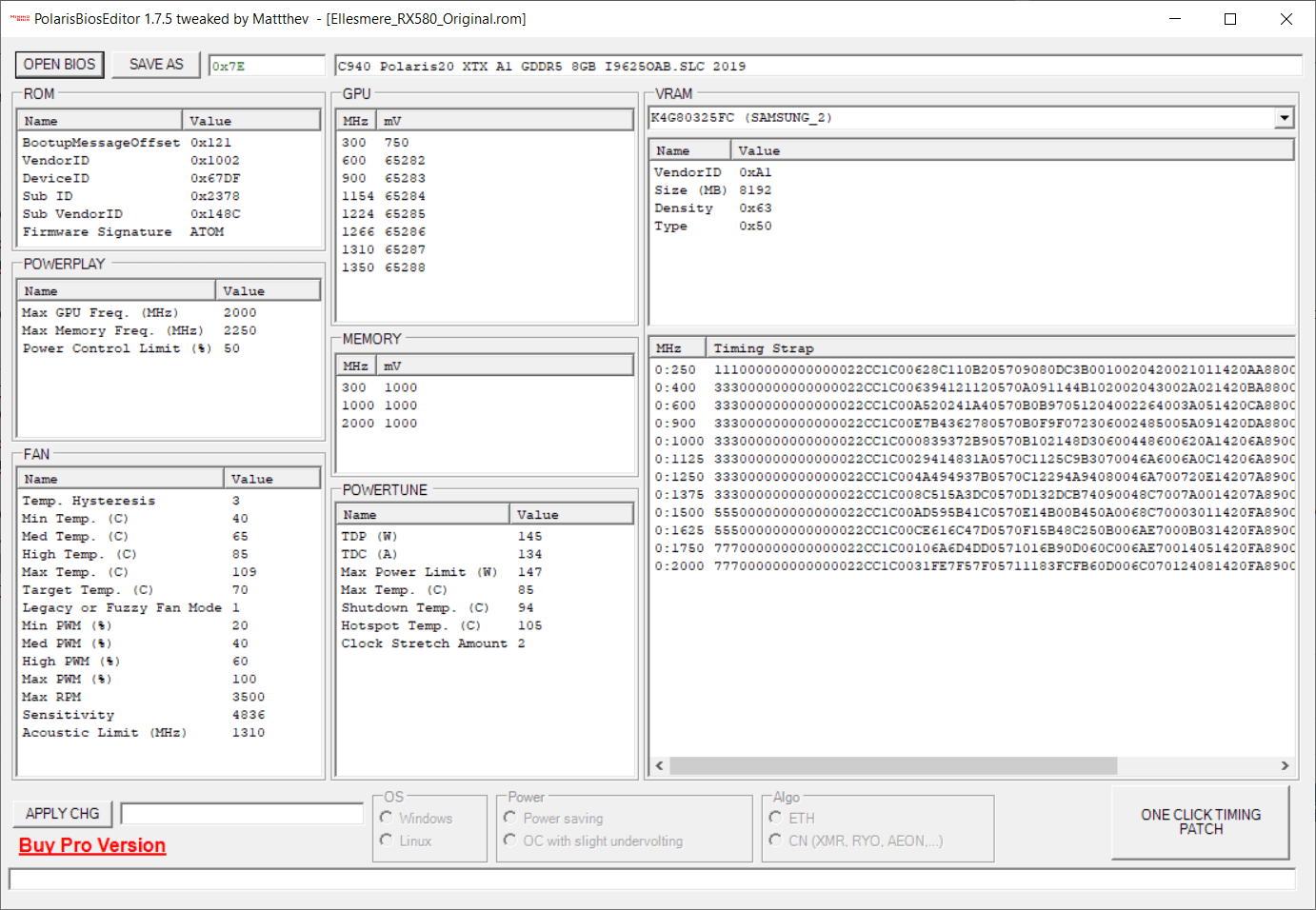Bitcoin(BTC)
$84,040.00-1.34%Ethereum(ETH)
$1,569.86-1.61%XRP(XRP)
$2.04-1.97%TRON(TRX)
$0.2445270.95%Dogecoin(DOGE)
$0.153185-3.02%Stellar(XLM)
$0.241431-1.87%Bitcoin Cash(BCH)
$333.67-1.13%Litecoin(LTC)
$75.50-0.64%Monero(XMR)
$214.03-0.76%Ethereum Classic(ETC)
$15.800.44%EOS(EOS)
$0.630.74%IOTA(IOTA)
$0.1621720.38%Dash(DASH)
$21.160.36%