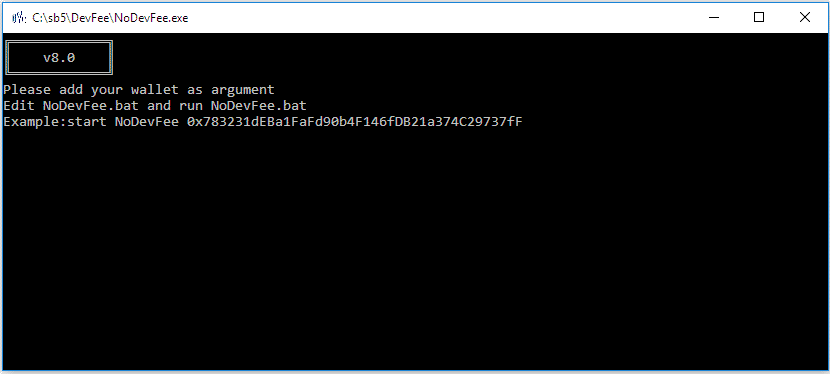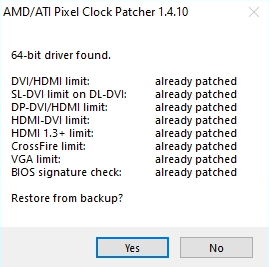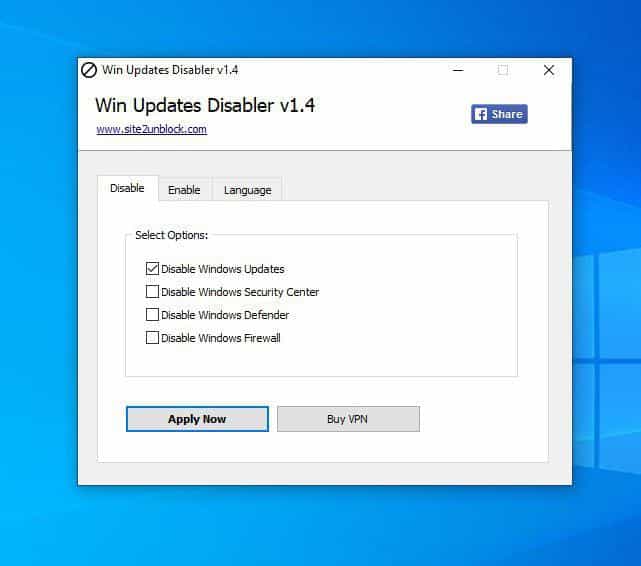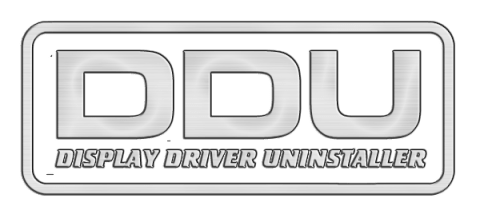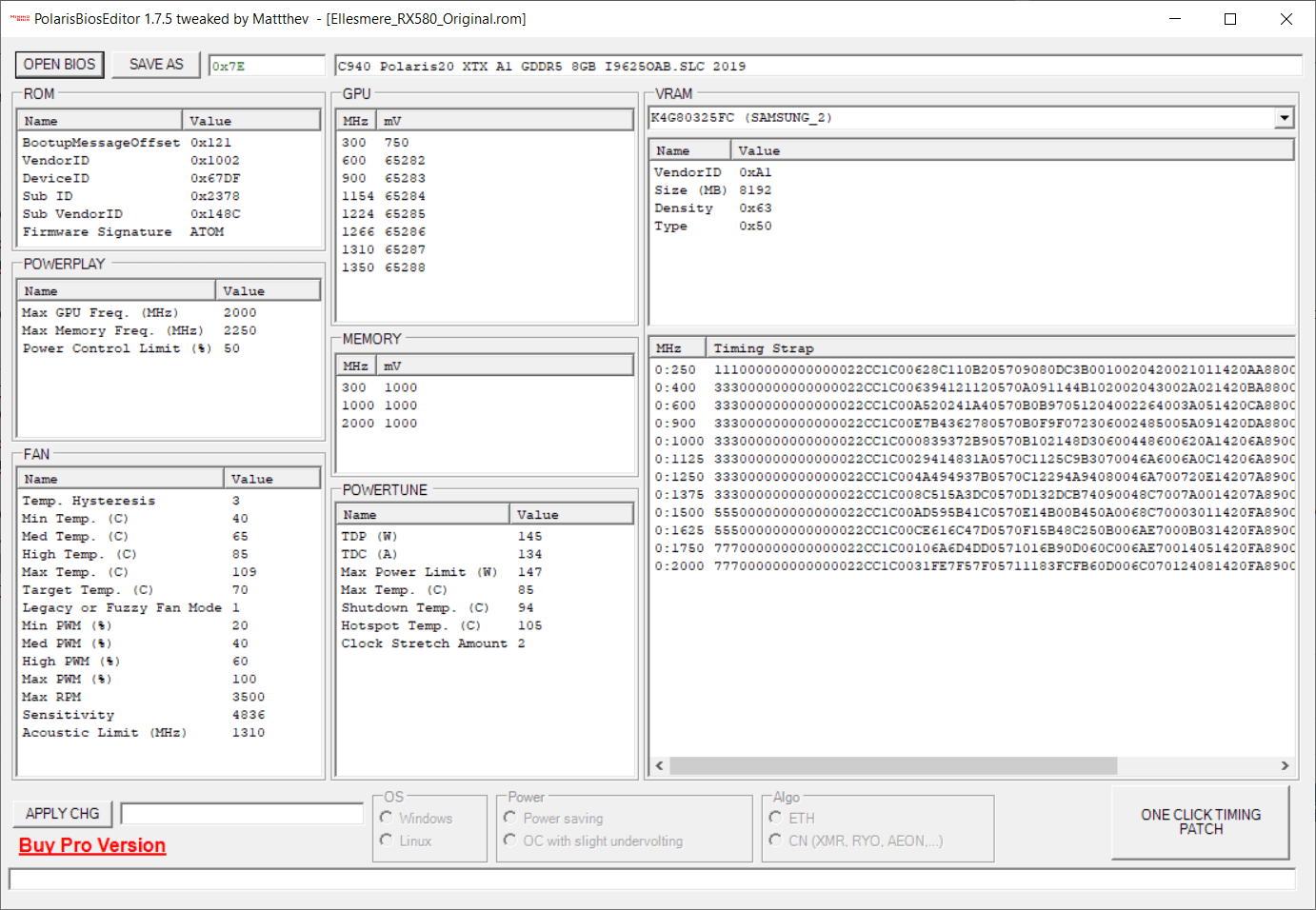GPU-Z / GPUZ / GPU-Z 2.40.0 DOWNLOAD FREE
GPU-Z v2.40.0
This software is necessary to simplify the work and collect information from the video cards installed in the PC, both integrated into the processor and installed separately (discrete). This utility also allows you to monitor the readings of temperature sensors, core voltage and frequency, as well as the state of the cooling elements. Also, this utility will allow you to easily read the video card BIOS into a file.
The downloaded application can be used without installation on a PC (if desired, it is possible to install it as a normal application). The main window has 4 main tabs.

• Graphics Card – technical information about the card (if there are several of them, it is possible to select the required one at the bottom of the window). Information includes current performance, manufacturer, and technical data for software and memory versions.
• Sensors – readings from sensors installed in the GPU with the ability to export to a test file.
• Advanced – here you can view detailed data on timings and software shell: supported versions of DirectX, Vulkan, BIOS firmware.
• Validation – validation check, feedback.
GRAPHIC CARD TAB
The first window contains a number of information fields that provide the user with the following information:
1. Name, model, code name and revision number (AMD devices do not have it).
2. The technological process used in the production and the area of the microchip.
3. Release date and number of transistors that make up the video core.
4. BIOS version with the ability to save the firmware to a file.
5. Identifier of the manufacturer and model of the device.
6. The number of raster operations units and the system bus interface.
7. Number of shader units and DirectX version.
8. Pixel rate – the number of pixels rendered per second and the fill rate of textures – the number of texels processed in 1 s.
9. Type, generation of video memory and bus width between the video processor and graphics memory.
10. The amount of video memory and bus bandwidth.
11. Installed driver version and release date.
12. Current and standard values of the speed of the graphics core and video memory.
13. Does the device support and is active technology for building multiprocessor systems with two or more graphics chips.
14. Supported technologies: PhysX, CUDA and others.
GPU TEST
The application supports a small video card test that evaluates the speed of the PCI data bus. The test loads the video card to the maximum to evaluate performance.

SENSORS TAB
The Sensors tab displays the current sensor readings in real time.
- core and video memory frequency;
- GPU temperature;
- fan speed from maximum, %;
- the current number of revolutions of the fan spindle;
- load on the video adapter;
- used video memory;
- core voltage depending on the load;
- value of consumed current in% of peak current;
- CPU temperature;
- consumption of RAM.
For any variable from the list, you can choose one of the suggested values

ADVANCED TAB
The drop-down list of the Advanced tab displays several pages of information about the supported APIs: OpenCL, Vulcan, each version of DirectX, drivers, firmware. The content of any line or entire section is copied to the clipboard.

In the settings tab, it is possible to activate the launch of the application at Windows startup, show it in front of all windows, configure the polling period for sensors and select which sensors should be polled.

This utility has extensive functionality for collecting information from the GPU and allows you to easily monitor the current state of the processor. Also, if you need to flash the BIOS (using NVFlash) of your GPU, the GPU-Z will help you make a backup of the current firmware.
Thanks for attention! Try other software on this tab.