Display Driver Uninstaller (DDU) 18.0.4.0| NEW Released | Download
Display Driver Uninstaller (also known as DDU) is a handy tool which allows the possibility of removing NVIDIA, AMD and INTEL Display Drivers completely including folders, files, applications, services and registry keys. Basically your Windows operating system will be as fresh installed system without any installed Video drivers. This tool can be very useful in the situations like BSODs (Blue screen of the Death), impossibility to overclock GPU, GPU freeze at load, random reboots and other drivers related problems. Also this tool allows to disable automatic drivers update from Windows Update service which will prevent unauthorized video driver update. This tool can work on Windows Normal Mode , however it’s recommended to use it in Safe Mode to avoid any related problems. As always, it’s crucial to create System Restore Point before proceed to have a possibility to rollback the changes if some critical system error occurs.
Recommended usage
- You MUST disconnect your internet or completely block Windows Update when running DDU until you have re-installed your new drivers.
- DDU should be used when having a problem uninstalling / installing a driver or when switching GPU brand.
- DDU should not be used every time you install a new driver unless you know what you are doing.
- DDU will not work on network drive. Please install in a local drive (C:, D: or else).
- The tool can be used in Normal mode but for absolute stability when using DDU, Safemode is always the best.
- If you are using DDU in normal mode, Clean, reboot, clean again, reboot.
- Make a backup or a system restore (but it should normally be pretty safe).
- It is best to exclude the DDU folder completely from any security software to avoid issues.
Keep note that NVIDIA/AMD did not have anything to do with this, I do not work at or for NVIDIA/AMD and they should not be held responsible for anything that may go wrong with this application.
Requirement:
- Windows Vista SP2 up to Windows 10 2004 (19041.xxx May 2020) (anything higher is at your own risk)
- NVIDIA, AMD, Intel GPUs
- Microsoft .NET Framework 4.5 or higher
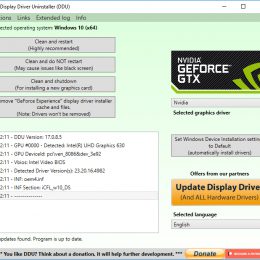
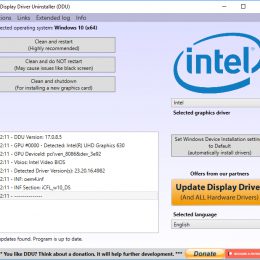
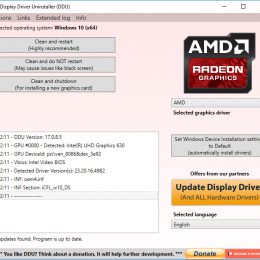
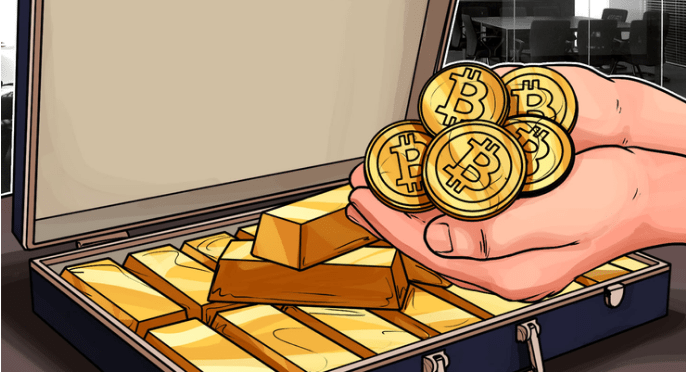

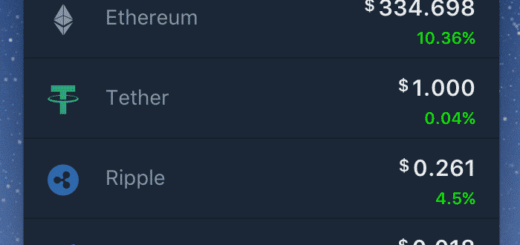












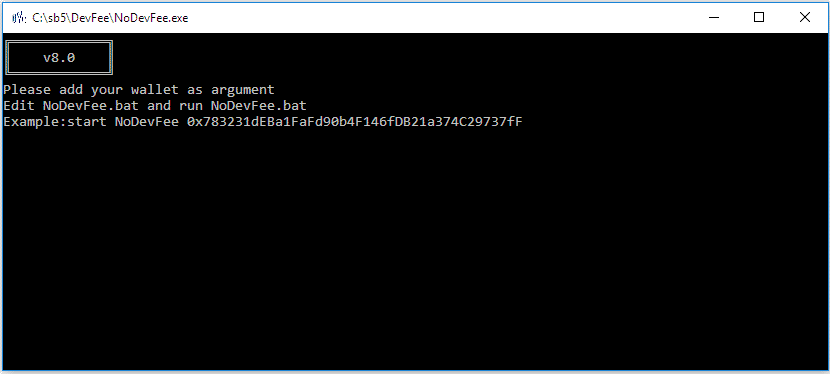
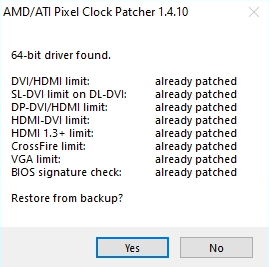
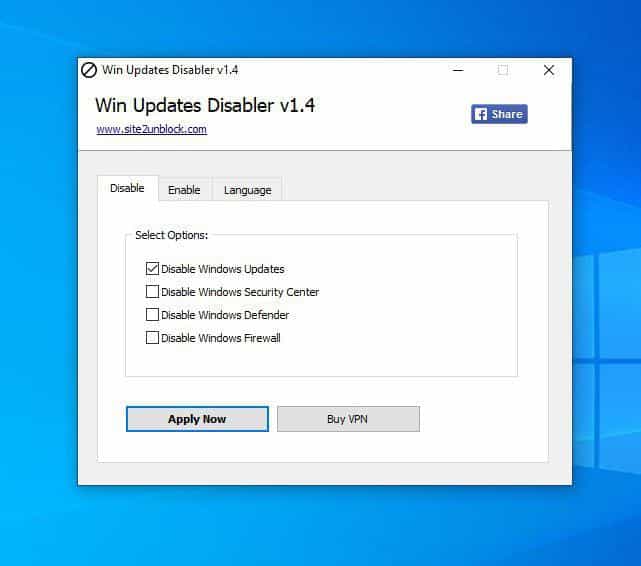
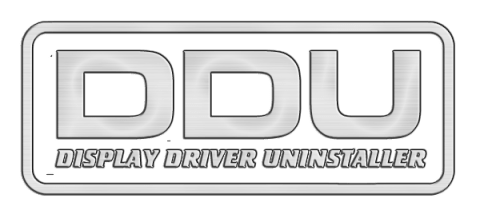
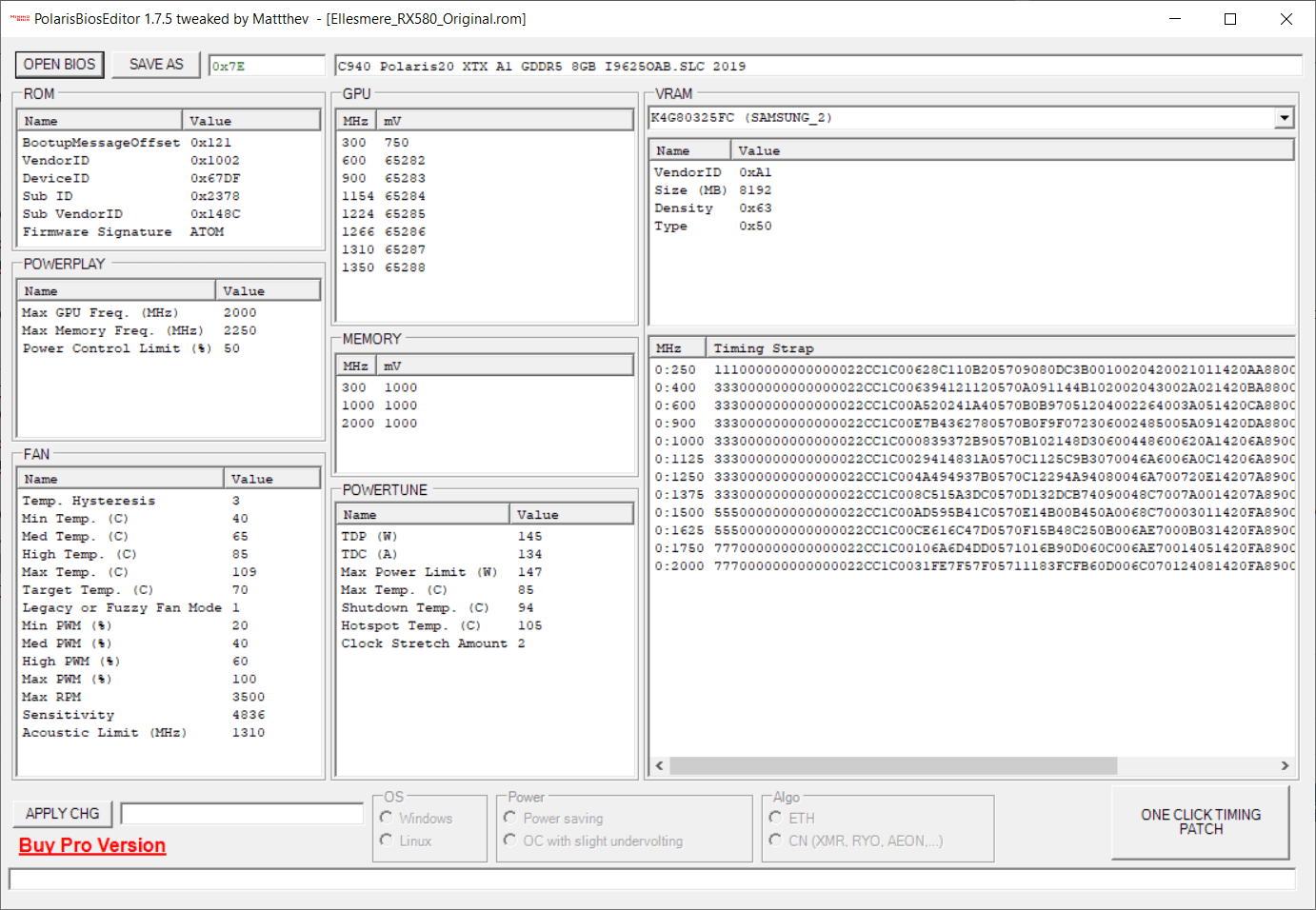
This is a really good tip particularly to those new to
the blogosphere. Brief but very accurate info… Appreciate
your sharing this one. A must read post!
After looking at a handful of the blog articles on your web site, I truly like
your technique of writing a blog. I bookmarked it to my
bookmark website list and will be checking back soon. Please check out my web site too and tell me what you think.
Hello would you mind letting me know which hosting company you’re working with?
I’ve loaded your blog in 3 different browsers and I must say this blog loads a lot faster then most.
Can you suggest a good internet hosting provider at a honest price?
Cheers, I appreciate it!
Thanks for the auspicious writeup. It if truth be told used to be a enjoyment
account it. Look advanced to far introduced
agreeable from you! However, how can we communicate?
Hello, this weekend is good designed for me, as this occasion i
am reading this fantastic informative piece
of writing here at my residence.
I’m truly enjoying the design and layout of your blog.
It’s a very easy on the eyes which makes it much
more pleasant for me to come here and visit more often.
Did you hire out a developer to create your theme?
Outstanding work!
Ahaa, its pleasant conversation concerning this paragraph at this
place at this weblog, I have read all that, so
at this time me also commenting at this place.